Fing Desktop
Get full network visibility, in seconds
Fing Desktop makes network insights simple.
See who’s connected, track performance, and keep
your Wi‑Fi secure – directly from your laptop.
- Download for free
- No credit card required

Loved by real users worldwide
Why Fing Desktop makes a difference
Device Visibility
See who’s on your network
Stay in control of your home or office Wi-Fi. Fing Desktop shows you exactly who and what is connected – so there are no surprises.
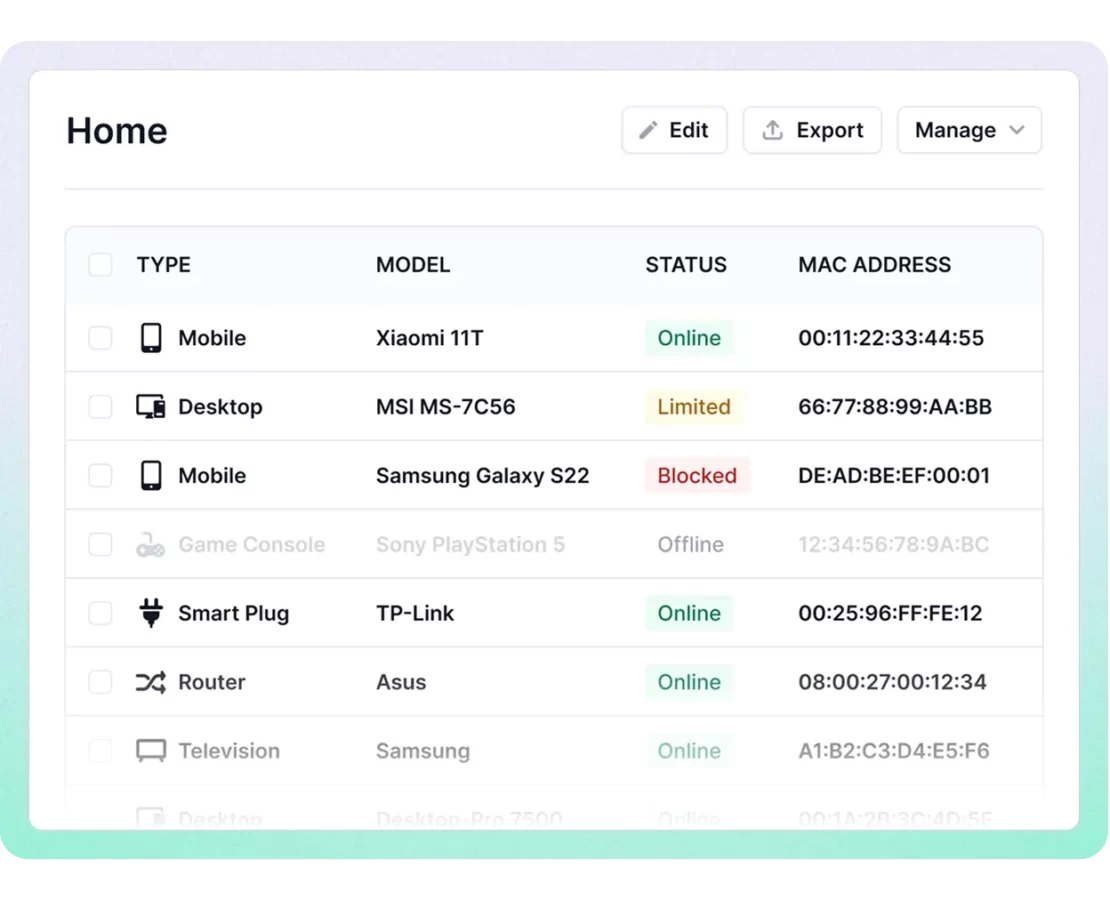
Network control
Block unwanted devices instantly
Keep intruders out and your connection stable. With one click, Fing Desktop lets you stop suspicious devices from using your Wi‑Fi.
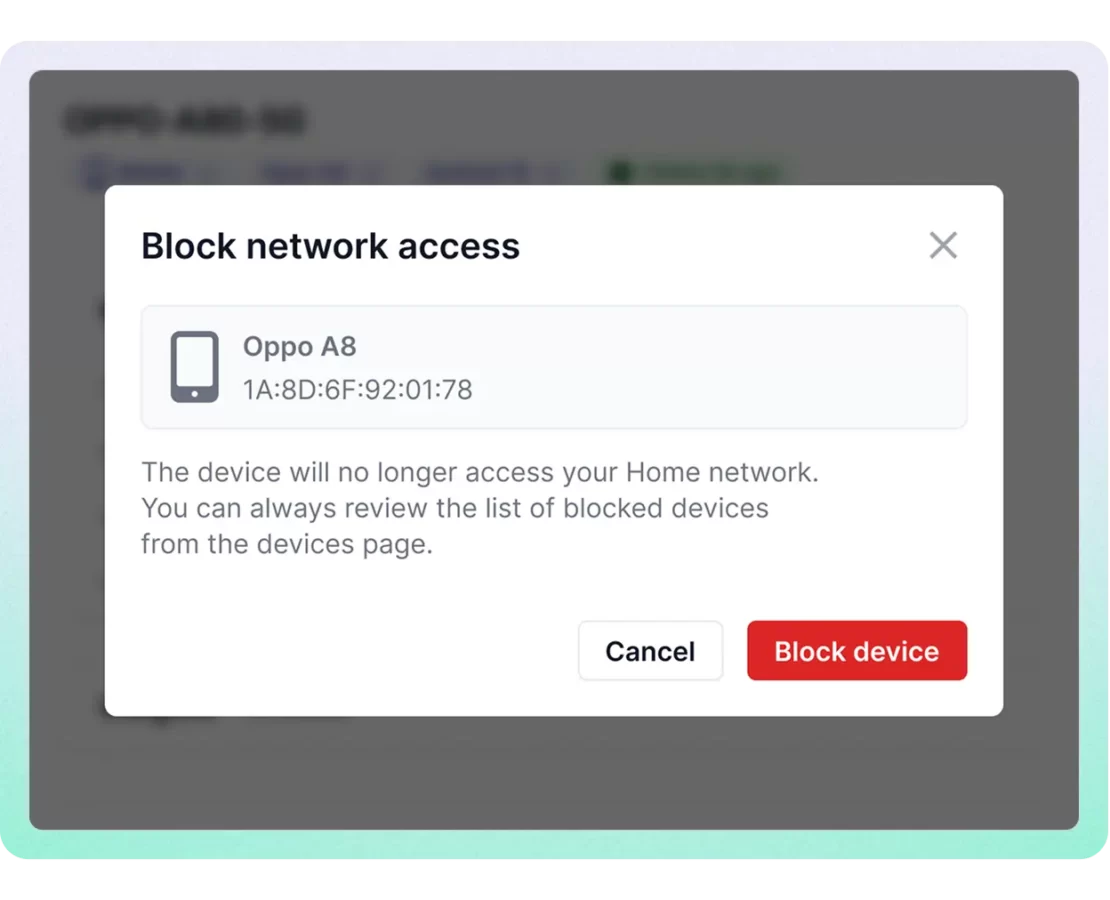
Internet Security
Stay secure with automated checks
Fing Desktop continuously keeps an eye on your network health – running background scans to protect your router, prevent issues, and keep you worry‑free.
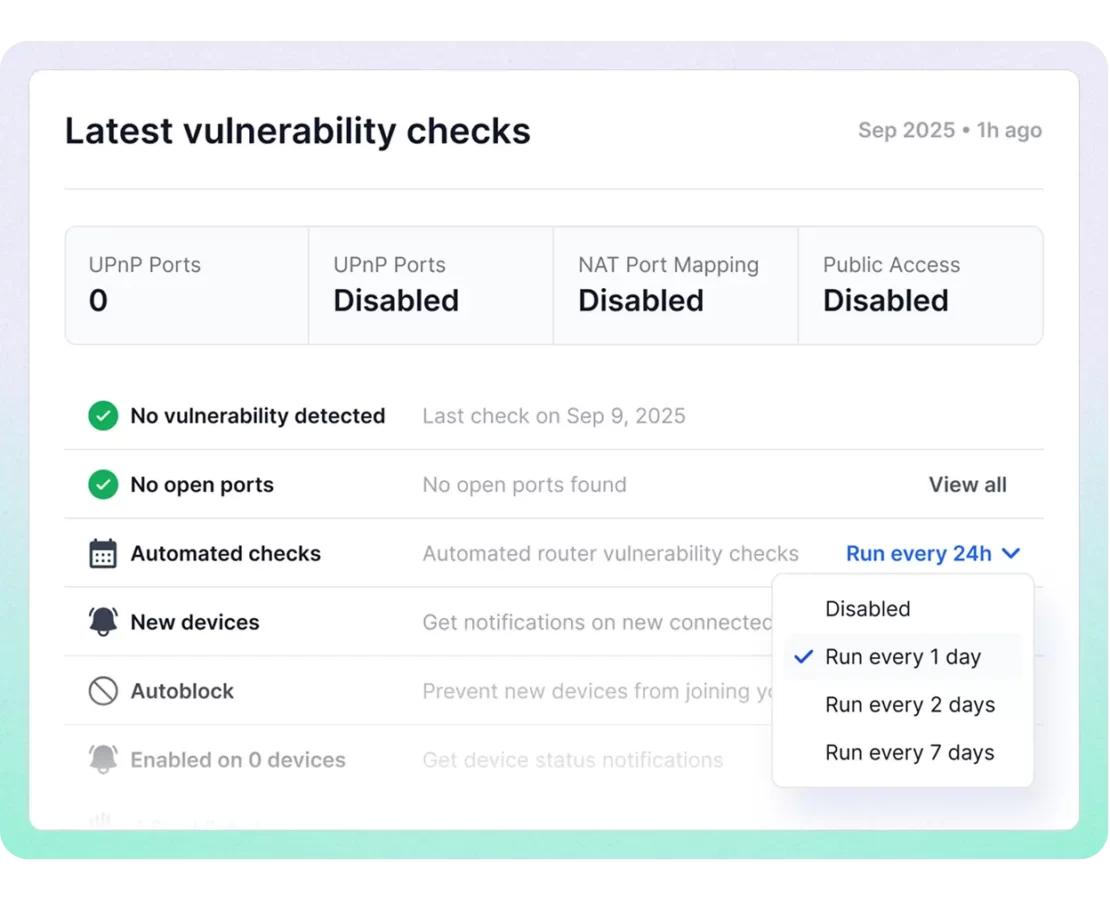
Turn your network into a monitored network
Fing Desktop keeps watch over your network whenever the app is running, with automated security checks and real‑time device alerts.
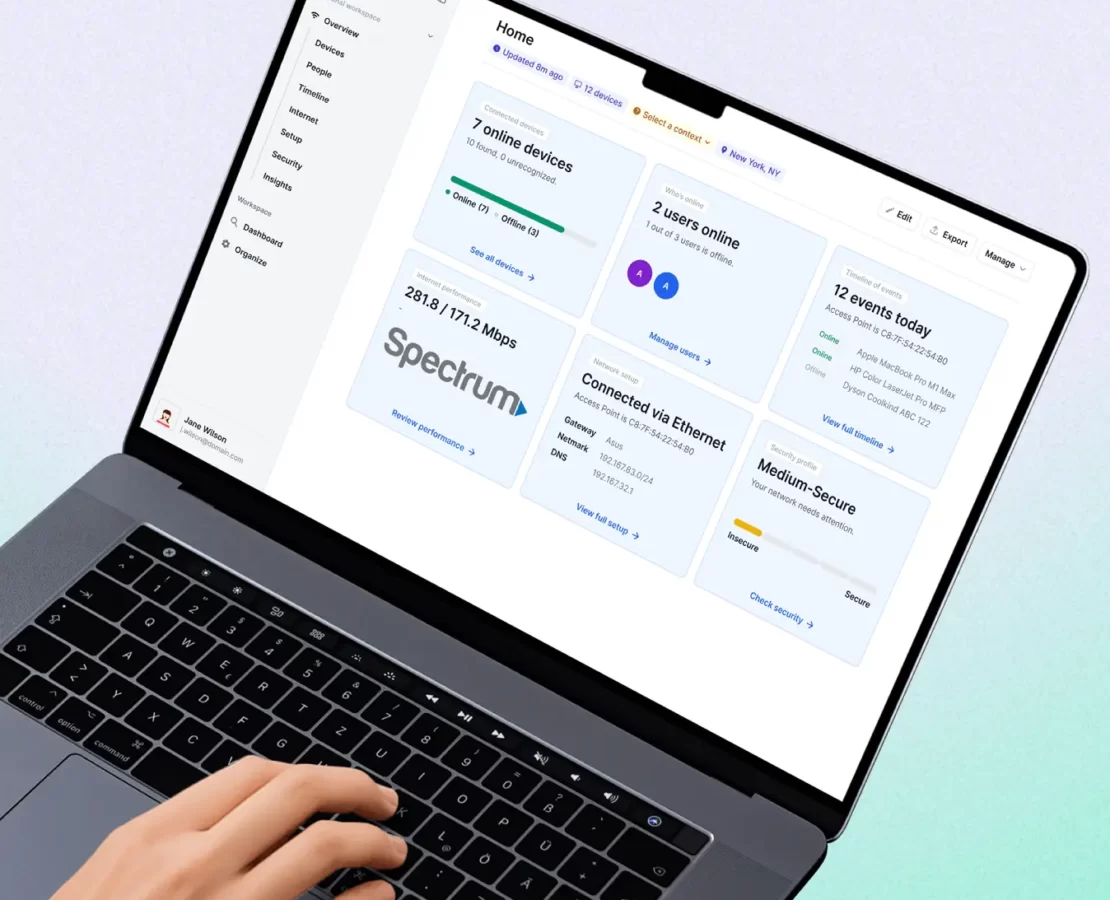
Before you download…
Quick answers to common questions about Fing Desktop.
Is Fing Desktop really free?
Yes. Fing Desktop is completely free to download for personal use on Windows and macOS. You’ll get powerful network discovery and troubleshooting tools without needing to enter a credit card. For advanced features like 24/7 monitoring and enhanced security checks, you can upgrade anytime with a Fing Subscription.
Is Fing Desktop available for Linux?
Not at the moment. Fing Desktop is designed for Windows and macOS. If you’re on Linux, you can use Fing Agent, which runs on Linux devices, Raspberry Pi, or Docker for advanced, 24/7 network monitoring.
Will a mini PC run Fing Desktop?
Absolutely! Fing Desktop runs perfectly on Windows‑based mini PCs. This can be a great option if you want a small, dedicated machine to continuously monitor your Wi‑Fi and devices.
Does Fing Desktop slow down my network?
No. Fing Desktop only checks and scans your network without affecting bandwidth or device performance. You can run tests or monitoring tasks without impacting your online experience.
Can I access my Fing Desktop data remotely?
Yes. When you sign in with your Fing account, your Fing Desktop data automatically syncs across devices. You can check your network from Fing Mobile or through Fing Web in any browser. Keep in mind that your computer needs to be turned on for remote real‑time updates.
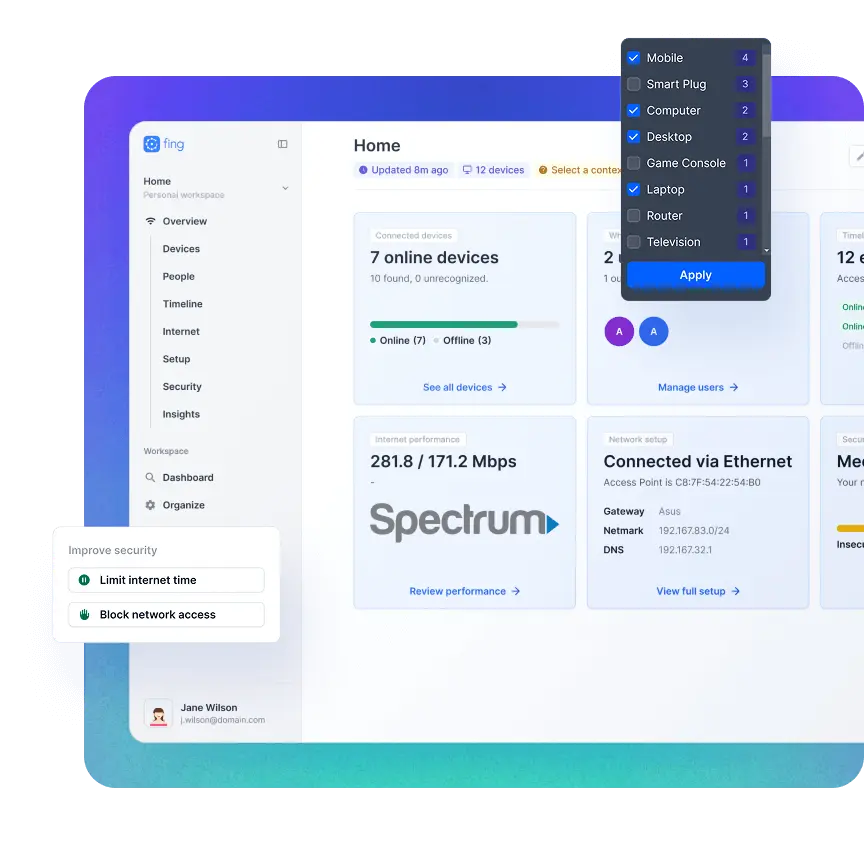
Take control of your Wi‑Fi today
Download Fing Desktop for free and see every device on your network in minutes - no credit card, no hassle.