Remote network monitoring tools for IT consultants
Fing gives IT consultants real-time visibility, remote network management, and instant alerts, so you can deliver expert support without complexity or cost.

Fing Professional
Why Fing for
IT Professionals?
- No centralized infrastructure required
- Works without domain login or SSO
- More affordable than enterprise tools
Remote Network Monitoring, Anytime, Anywhere
Install Fing Agent on your clients’ networks for 24/7 remote network management. Get instant notifications when devices go offline, new equipment connects, or Internet performance drops – so you can act before clients even notice.
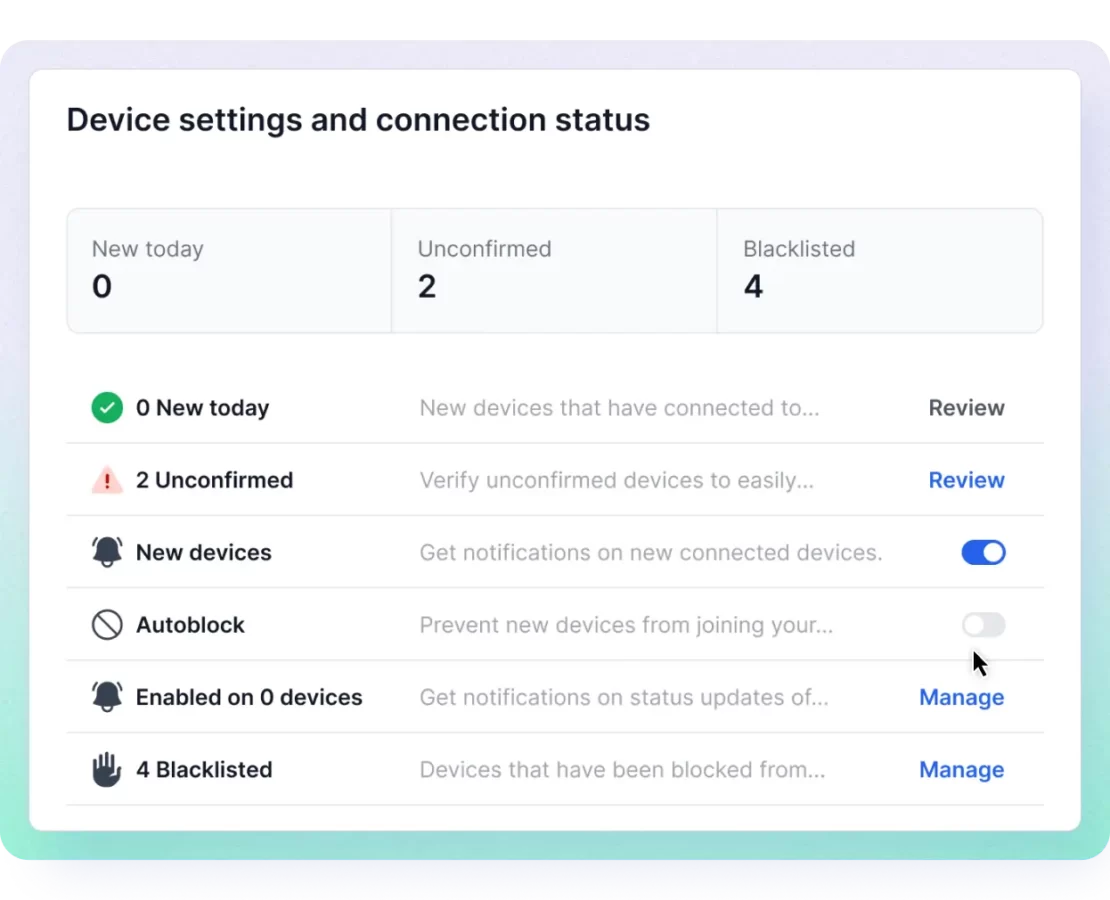
Save Time, Minimize Site Visits
Stop wasting time on avoidable site visits. Fing’s remote network monitoring gives you real-time insights and alerts to fix issues before they escalate – keeping your clients happy and your schedule under control.

Collaborate Seamlessly Across Client Networks
Fing’s shared workspaces and role-based access make remote network monitoring simple and secure – so teams and clients stay aligned without risking control.
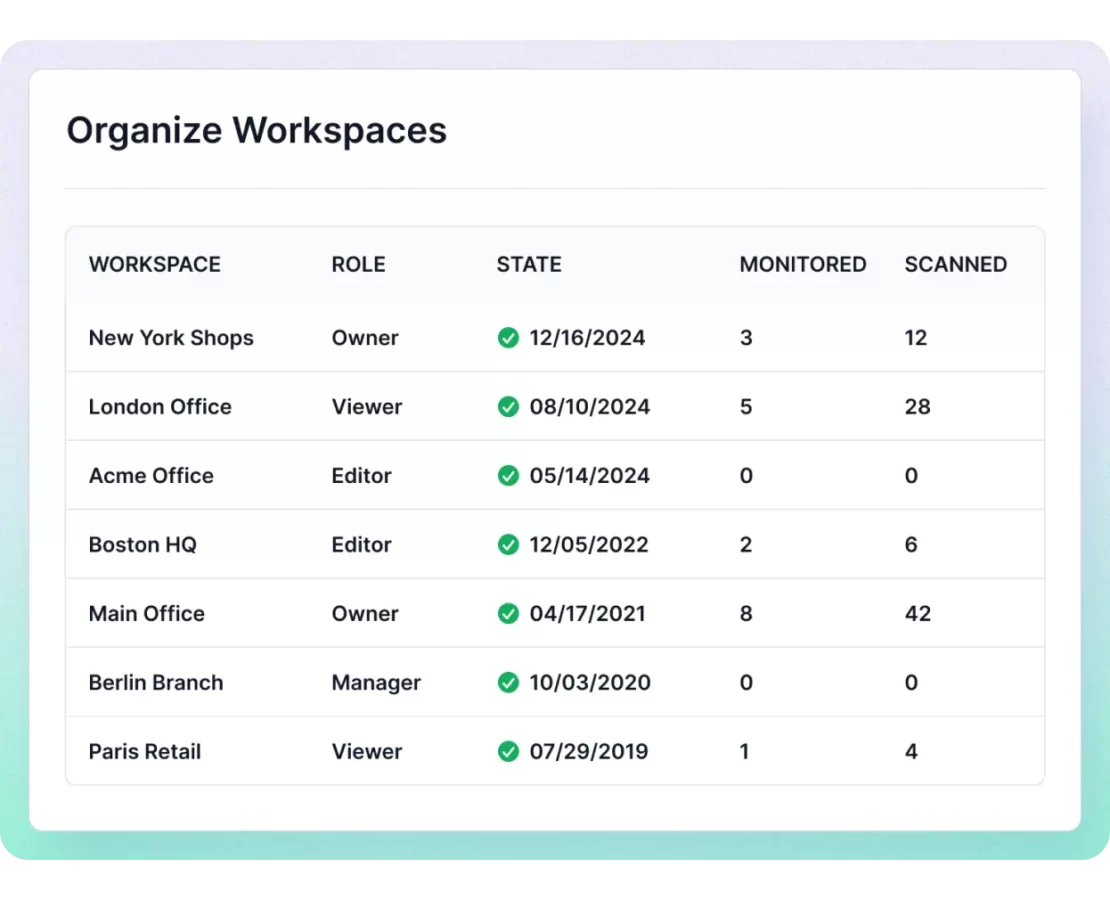
Every Pro Workflow Starts Here
Fing Desktop and Fing Agent are the essential tools for IT consultants who need continuous visibility, richer diagnostics, and professional‑grade control across client networks.
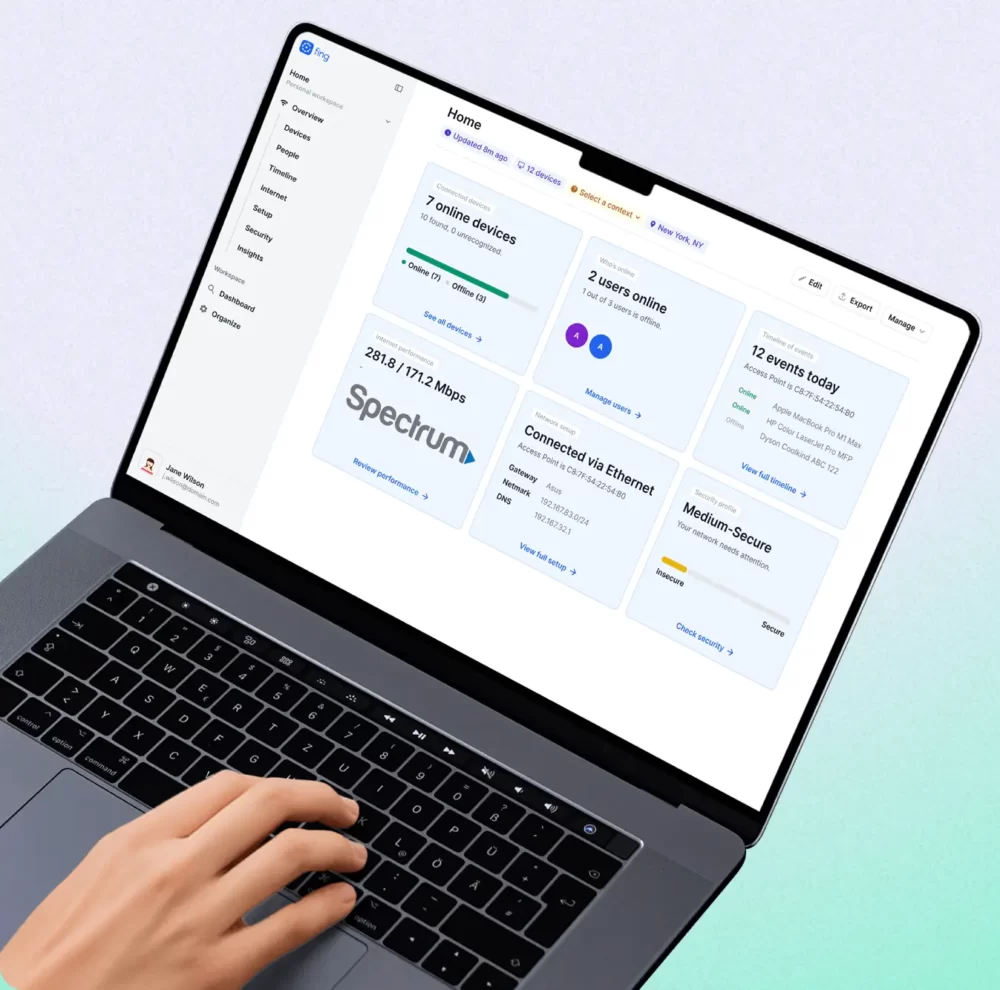
Fing Desktop
A powerful software that gives you advanced scanning, deep device insights, troubleshooting tools, and real‑time monitoring in a single dashboard. Use it during on‑site visits or remote sessions to quickly assess network health and deliver fast resolutions.
Download for free
Fing Agent
A lightweight, always‑on monitoring service installed on client machines or dedicated devices. Fing Agent delivers continuous, 24/7 remote visibility - so you can detect issues early, automate alerts, and support clients proactively without travel.
Discover moreLearn how to manage multiple networks
Take a closer look at how workspaces work
Support Smarter. Not Harder.
Start using Fing’s remote network management tools to handle client networks with less effort, fewer site visits, and better long-term results.
Frequently Asked Questions
Answers to common questions from freelance tech pros and client-focused consultants.
Can I monitor multiple clients from one dashboard?
Yes. With Fing Professional, you can manage multiple workspaces from a single dashboard — making it easy to switch between client networks, receive alerts, and stay in control.
Does Fing work on remote networks I can't physically access?
Yes. Fing Agent is an always-on solution designed for devices like Raspberry Pi, Docker containers, and NAS systems. You can deploy multiple agents and monitor client networks remotely — no need to be on-site.
Is a monitored network the same as a physical site?
No, a monitored network is not the same as a physical site. At Fing, each unique subnet is considered a separate monitored network, regardless of:
- Physical location (e.g. multiple networks within the same building),
- Client setup (e.g. different departments or zones),
- Network connectivity (e.g. routing between subnets or use of VLANs).
This means that even if several subnetworks are:
- Hosted at the same physical location,
- Deployed for a single customer,
- Interconnected using routers, VLANs, or other routing techniques,
they will still be treated as separate monitored networks, each requiring its own Fing Agent and network license.
Is Fing Professional only for MSPs, or is it suitable for freelancers too?
Fing Professional is built for both. Whether you’re a solo IT consultant managing a few clients or an MSP handling dozens of networks, Fing gives you the tools to monitor, troubleshoot, and secure every environment efficiently.
Do my clients need a Fing account?
Yes, they do. To join a workspace, users need to sign in with a Fing account — even a free one. An account is required to collaborate and access shared networks.
How is Fing different from enterprise-grade network monitoring tools?
Fing is built for simplicity and speed. Unlike heavy enterprise tools, it’s lightweight, easy to deploy, and ideal for consultants who need efficient, scalable monitoring — without complex onboarding or high costs.