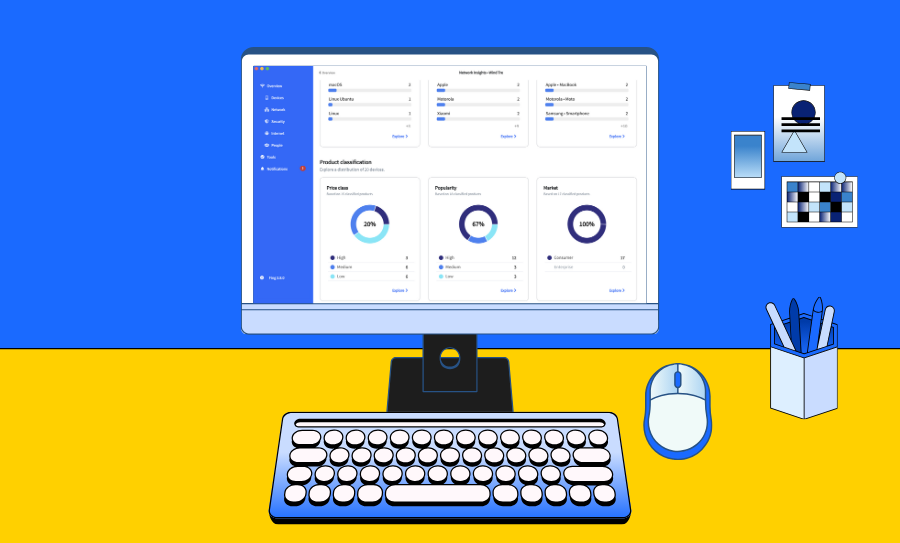Product News
Introducing Fing Professional: Smart Network Monitoring for IT Pros and Small Businesses
Whether you’re an IT consultant, a small business owner, or someone responsible for keeping multiple networks running smoothly, you’ve likely felt the pain of juggling scattered tools, unclear network activities, and too little time. And until now, powerful network monitoring tools were mostly reserved for enterprises with six-figure IT budgets. That’s why we created Fing Professional — Fing’s new plan tailored for IT pros, small business owners, and tech consultants...
The Ultimate Guide to Fing Starter
Designed for users who want reliable network monitoring and security insights without extra complexity, Fing Starter gives you the essential tools to stay informed and protected. With its smart scanning capabilities, security checks, and performance reports, you can stay informed about your network’s status at all times, ensuring it’s running smoothly and protected from potential threats. In this guide, we’ll explore the features included in Fing Starter and how they...
New Timeline is Now Available on Fing App and Web App
We’re excited to announce that a brand new Timeline page is now available on our mobile and web apps! This update – available with Fing App 12.9.0 version – brings enhanced network visibility, allowing you to monitor past network events effortlessly, no matter which device you use. What’s New on Mobile The latest update for Fing’s mobile apps introduces a Timeline card directly on the homepage, giving you a quick...
The Ultimate Guide to Fing Premium
Fing is a powerful tool for network monitoring, providing insights into your home or office network with ease. Whether you want to check which devices are connected, troubleshoot connectivity issues, or enhance network security, Fing equips you with essential tools for effective management. However, to unlock Fing’s full potential, a Fing Premium subscription offers a suite of advanced features that take network control to the next level. With Fing Premium,...
Introducing Fing Agent for Docker
Today, we are excited to announce the availability of Fing Agent for a new platform. This update expands the versatility of Fing Agent, allowing installation on an even broader range of devices and platforms, including NAS devices like QNAP and Synology via their Container Manager. This milestone marks another step forward in Fing’s mission to provide IT professionals and network enthusiasts with flexible and powerful tools. Docker support follows the...
Delivering More Insights for Your Network
At Fing, we’re always striving to make network management simple and insightful. By continuously refining our tools and introducing new features, we aim to empower users with a deeper understanding of their networks and actionable insights that make a real difference. In the coming days, we’re thrilled to roll out two exciting new features designed to give you deeper insights into your network: Enhanced Network Insights on Fing Desktop: a...
Announcing a revamped Fing Web App
At Fing, we know how important it is for you to have powerful, easy-to-use tools for managing your networks. That’s why we’ve always been committed to offering solutions that help you monitor, secure, and control your connected devices – whether you’re at home, at work, or managing multiple networks remotely. Most importantly, we also understand that technology moves fast, and your needs change over time. It’s been a while since...
Introducing Fing Agent for Raspberry Pi
Years of countless requests have led us to this exciting moment! Our passionate community has been asking for an always-on network monitoring solution that caters to both remote management and tech-savvy enthusiasts. We’ve listened, and we’re thrilled to deliver! Introducing Fing Agent, a network monitoring unit designed for Raspberry Pi. This cutting-edge solution provides continuous monitoring and comprehensive network management, ensuring peak performance around the clock. Ready to dive in?...
How Google’s Recent Changes Affect Fing App
Google’s recent changes to the Android operating system have impacted the functionality of many networking apps, including Fing. In particular, access to sensitive information such as MAC addresses is now prevented. While these changes are intended to improve privacy and security on all Android devices, this approach may impact device recognition within network tools like Fing. And to continue providing a great experience for users, we must comply with the latest...
How to Gain Full Control of Your Network with the Fing iOS App
Ready to get more control over your network and devices? Fing’s newest update for iOS brings new Premium features that let you take charge of your home network, directly from your iPhone! You can now block network access and autoblock new devices, set time limits on internet access, and schedule internet downtime even from your iOS devices. That’s powerful stuff! Keep reading to learn more about these exciting new features....