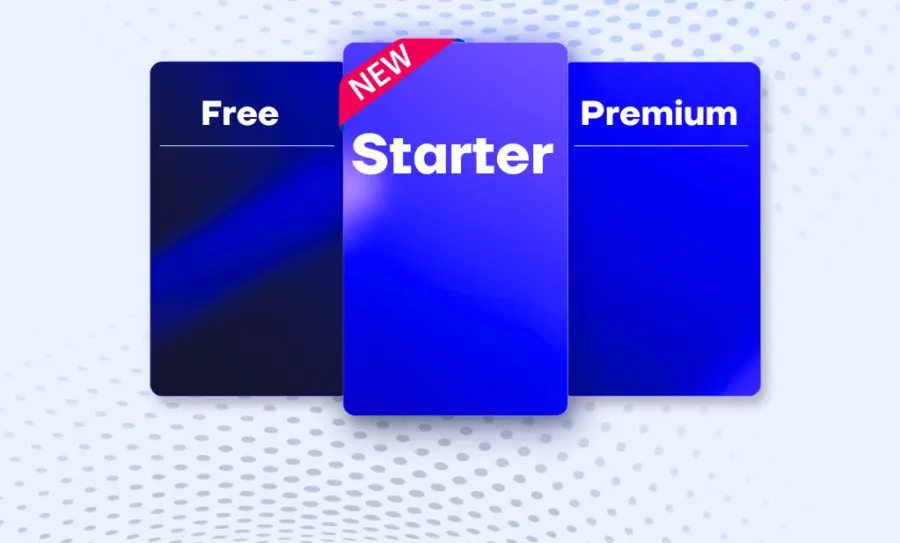Fing has always been about making technology simple, intuitive, and accessible. With our recent iOS update, we’ve taken another big step in that direction by introducing full support for Apple’s Liquid Glass technology.
Starting from version 12.11.1, Fing users on iOS can experience the app in a whole new way — smoother, more dynamic, and alive under your fingertips.
What is Liquid Glass?
Introduced by Apple in iOS 26, Liquid Glass is a breakthrough touch interface technology designed to transform how users interact with their devices.
- Alive and responsive glass: Micro-haptic feedback, dynamic transparency, and subtle visual shifts make the display feel fluid and responsive.
- A simulated physical sensation: Instead of tapping on flat glass, you get the sensation of touching something reactive, with depth and movement.
- More natural gestures: Scrolling, dragging, and pressing become more intuitive, making your phone feel like a living surface rather than a static screen.
This is more than a visual change — it’s an evolution in usability.
What’s New with Liquid Glass in Fing
Liquid Glass integration is more than a visual refresh — it transforms how you interact with your network. Here’s what you’ll notice right away:
- Smooth navigation: The redesigned bottom menu glides with your gestures, blending into the fluid responsiveness of Liquid Glass.
- Dynamic search: With the relocated search bar at your fingertips, finding what you need feels seamless and immediate.
- Alive interactions: Icons and shapes shift subtly as you interact, creating a tactile, fluid sensation that makes every action feel more natural.
These enhancements aren’t just cosmetic. Every tap, scroll, and swipe feels quicker, more connected, and almost physical — whether you’re scanning your network, identifying devices, or setting up security alerts.
See a sneak peek of the new Liquid Glass interface in action below and experience how fluidly it comes to life directly on the Fing iOS App.
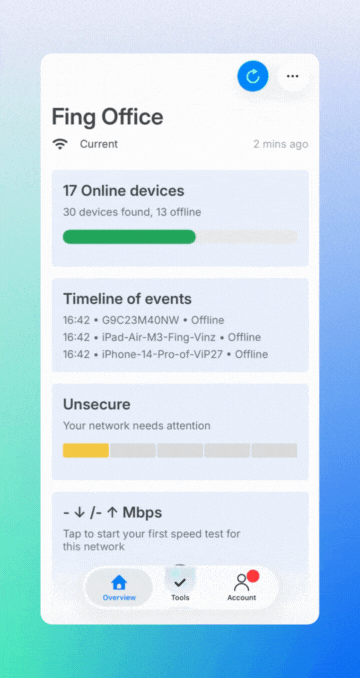
Why Liquid Glass Matters for Network Management
By combining Fing’s powerful tools with Apple’s Liquid Glass interface, your device becomes a true, intuitive extension of your network. Menus glide under your fingertips, alerts respond like live signals, and every interaction feels effortless. It’s not just about seeing your network; it’s about managing it intuitively and feeling connected to it.
This synergy between Liquid Glass and Fing delivers more than just smoother navigation; it reduces friction and gives you a deeper sense of control. Every interaction feels alive, bridging the gap between the digital and physical. Instead of just managing your network, you experience it—intuitively, seamlessly, and with newfound confidence.
Try Liquid Glass Network Management Today
The new Liquid Glass–powered Fing app for iOS is available now. Update your app — or install Fing for the first time — to experience the future of touch interaction and see just how intuitive network management can be.