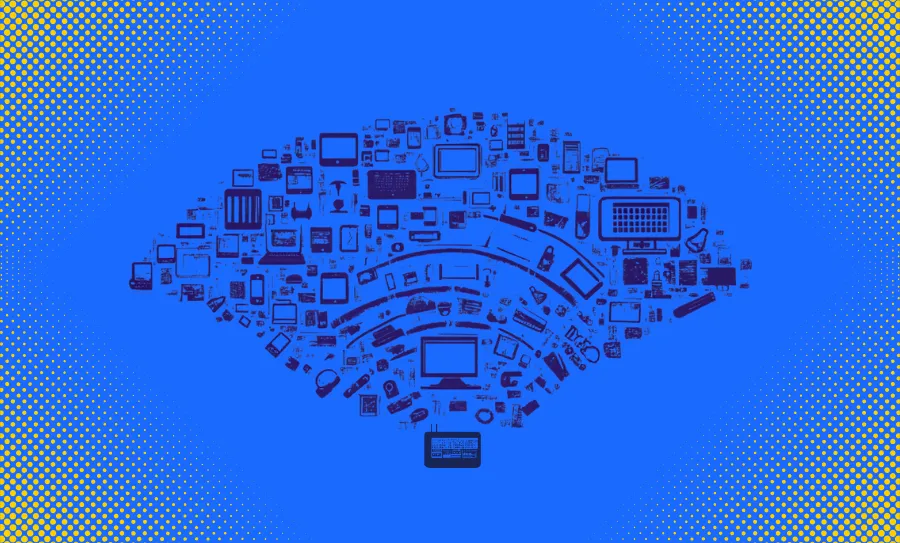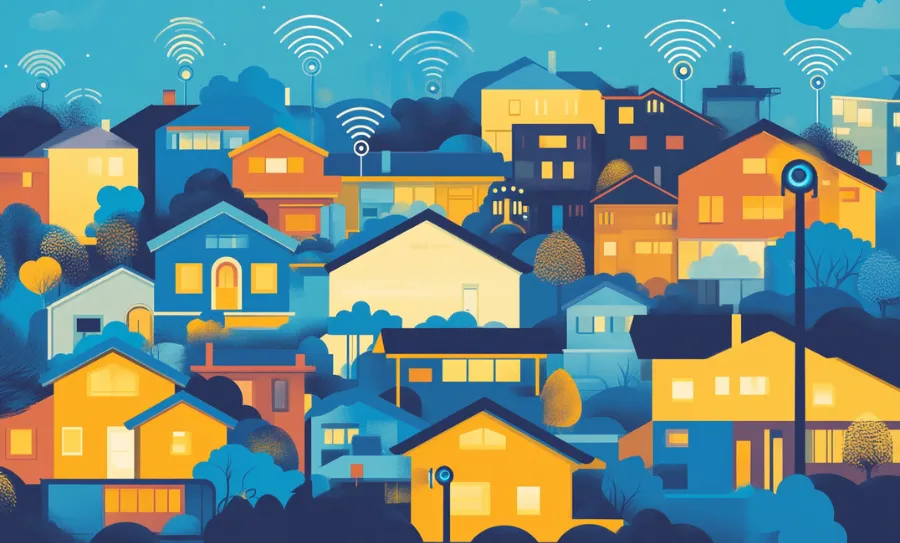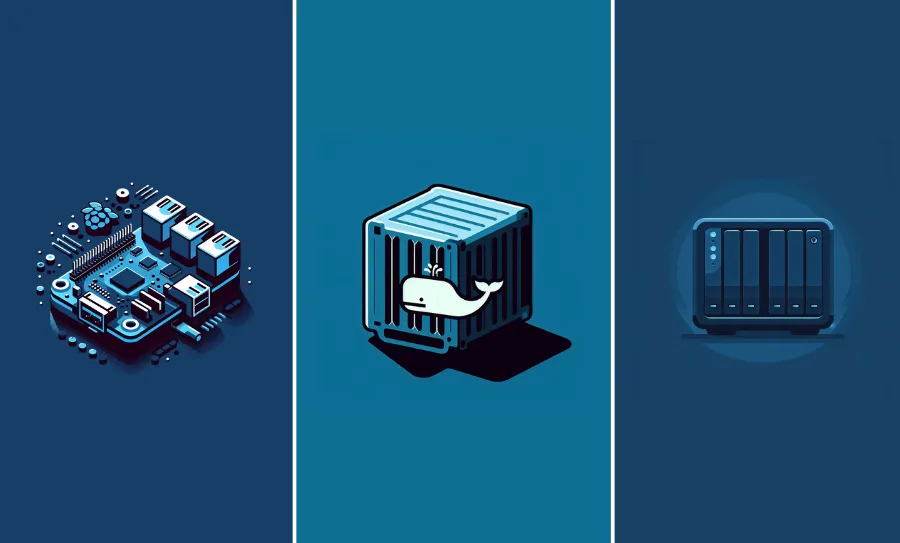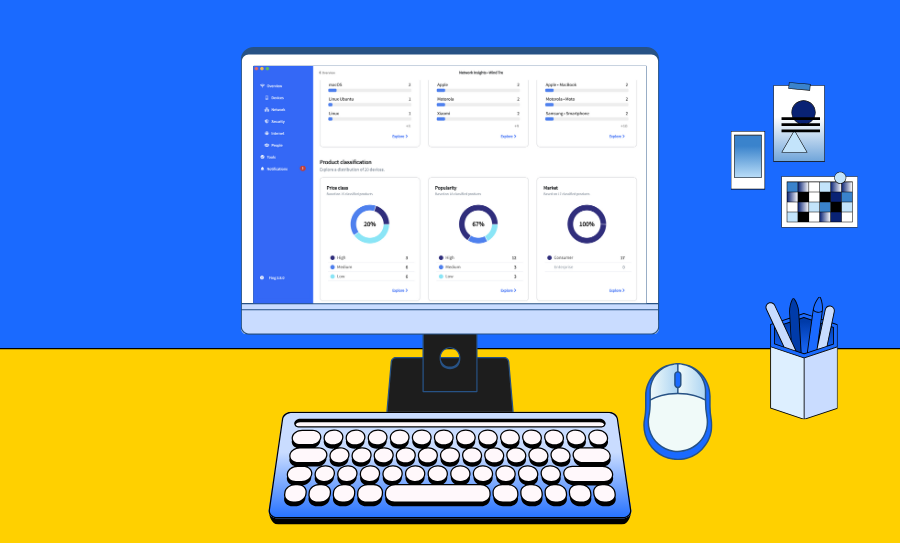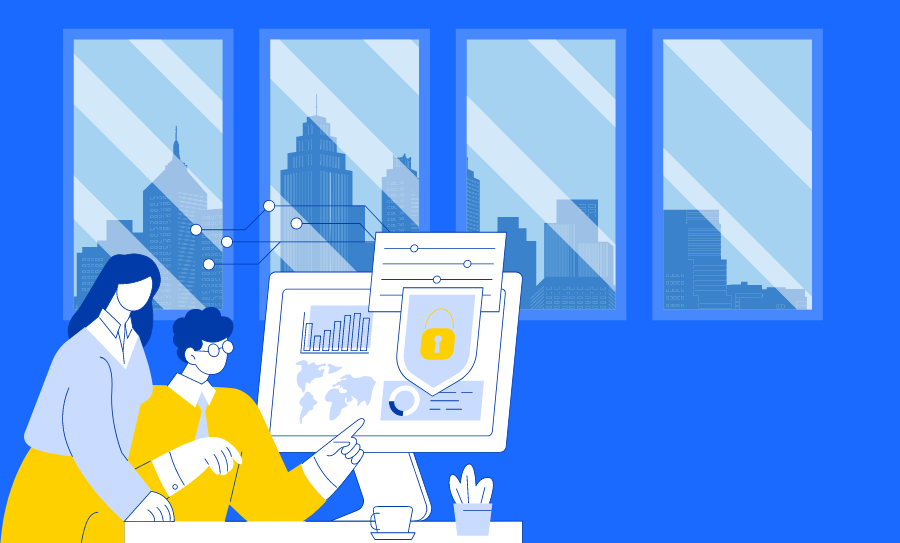Latest from our blog
Who’s on Your WiFi? How to See and Block Unauthorized Users
Is your internet running slower than usual? Are you noticing unusual activity on your network? If so, you might be wondering, who is accessing my WiFi? Unwanted users can slow down your connection, compromise your security, and even put your personal data at risk. Fortunately, there are simple ways to check who’s on your WiFi and take action to secure your network. Let’s go through the best methods to identify...
How to Compare Internet Providers: A Guide to Choosing the Best ISP
Choosing the right Internet Service Provider (ISP) can feel like a shot in the dark. With every company promising “blazing fast speeds” and “unbeatable reliability,” it’s hard to know who actually delivers. But when it comes to something as essential as your Internet connection — whether for streaming, gaming, or working from home — guesswork isn’t good enough. So how do you cut through the fluff and find the best...
New PolarEgde Botnet Targets NAS and Router Vulnerabilities in Major Brands
TL;DR: PolarEdge is a newly discovered IoT botnet targeting devices from major brands like Cisco, ASUS, QNAP, and Synology. It exploits vulnerabilities, such as CVE-2023-20118 for Cisco Routers, using cloud services to spread malicious payloads. Over 2,000 devices have been compromised globally, posing risks of DDoS attacks, spam campaigns, and malware distribution. Unveiling PolarEdge: The Emerging IoT Botnet Threat In recent months, cybersecurity experts have uncovered a previously undocumented IoT...
Raspberry Pi vs NAS vs Docker: Which Is the Best Way to Deploy Fing Agent?
When it comes to network monitoring, choosing the right deployment method can make all the difference in performance, flexibility, and ease of use. With the latest update to Fing Agent, you can now deploy it in three different ways: On a Raspberry Pi – a low-cost, versatile device popular among tech enthusiasts. On a NAS (via Container Manager) – leveraging your NAS as a centralized hub. On a Linux Docker...
New Timeline is Now Available on Fing App and Web App
We’re excited to announce that a brand new Timeline page is now available on our mobile and web apps! This update – available with Fing App 12.9.0 version – brings enhanced network visibility, allowing you to monitor past network events effortlessly, no matter which device you use. What’s New on Mobile The latest update for Fing’s mobile apps introduces a Timeline card directly on the homepage, giving you a quick...
5 Reasons IT Professionals Love Docker Containers
At Fing, we understand the critical need for efficiency, security, and collaboration in the IT industry. Docker containers have revolutionized IT workflows by enabling professionals to optimize development, deployment, and management. By packaging applications and their dependencies into portable containers, Docker ensures consistency across environments, enhances productivity, and streamlines collaboration. If you’ve ever wondered why IT professionals rely on Docker to streamline their workflows, keep reading to discover five compelling...
Introducing Fing Agent for Docker
Today, we are excited to announce the availability of Fing Agent for a new platform. This update expands the versatility of Fing Agent, allowing installation on an even broader range of devices and platforms, including NAS devices like QNAP and Synology via their Container Manager. This milestone marks another step forward in Fing’s mission to provide IT professionals and network enthusiasts with flexible and powerful tools. Docker support follows the...
Delivering More Insights for Your Network
At Fing, we’re always striving to make network management simple and insightful. By continuously refining our tools and introducing new features, we aim to empower users with a deeper understanding of their networks and actionable insights that make a real difference. In the coming days, we’re thrilled to roll out two exciting new features designed to give you deeper insights into your network: Enhanced Network Insights on Fing Desktop: a...
9 Ways Fing Agent Can Help Your Small Business
For small businesses and SOHOs, time is money, and every minute your network underperforms, your business loses out. Picture this: missing a critical deadline because of a sluggish internet connection or losing a valuable client after failing to deliver due to network outages. On top of connectivity issues, how much do you really know about the devices connected to your network? Unauthorized devices could be hogging bandwidth, or worse, posing...