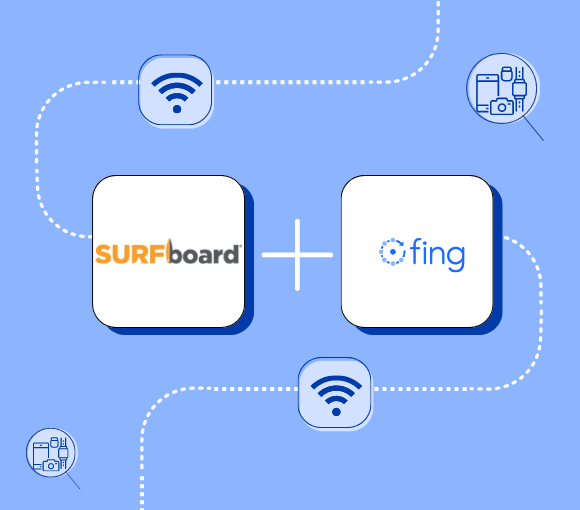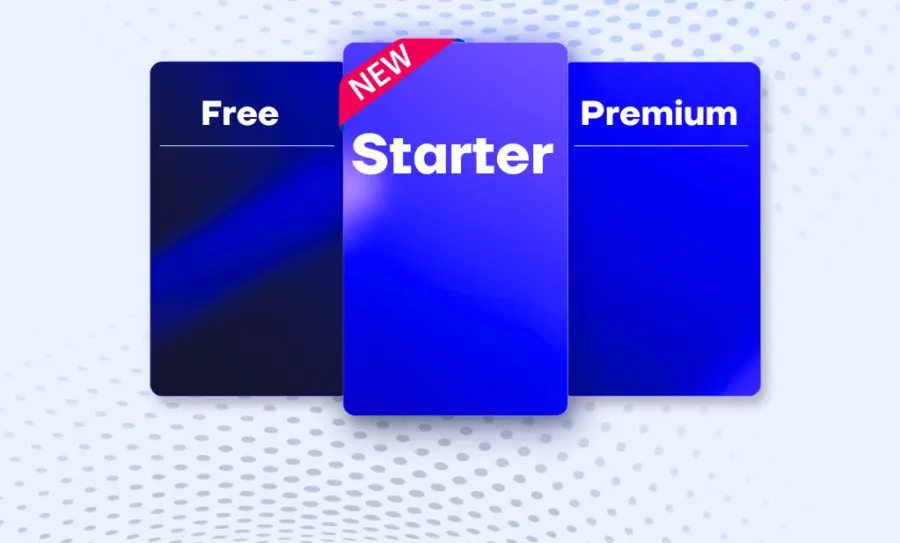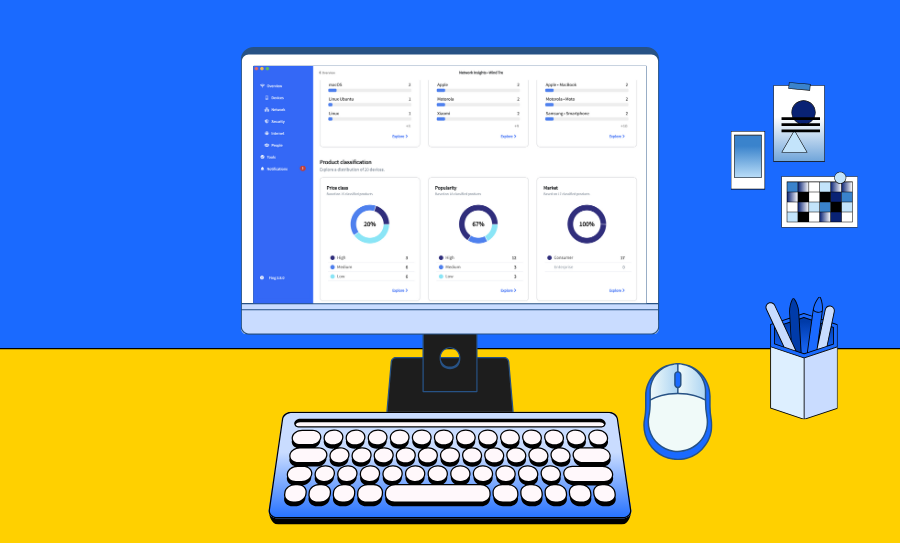Today, we are excited to announce the availability of Fing Agent for a new platform. This update expands the versatility of Fing Agent, allowing installation on an even broader range of devices and platforms, including NAS devices like QNAP and Synology via their Container Manager.
This milestone marks another step forward in Fing’s mission to provide IT professionals and network enthusiasts with flexible and powerful tools. Docker support follows the successful launch of Fing Agent on Raspberry Pi just a few months ago, offering even more ways to bring Fing’s robust network monitoring and management capabilities into your environment.
Read on to discover more about this exciting update!
What is Fing Agent?
Fing Agent is a powerful and flexible software solution designed to deliver 24/7 continuous monitoring and simplify network management. Whether for homes, small offices, or businesses, Fing Agent provides professional-grade features that offer unparalleled visibility and control over connected devices – day and night.
With Fing Agent, you can stay on top of your network performance around the clock, detect new or unauthorized devices instantly, and receive real-time alerts about changes or potential issues as they happen. Its seamless integration with Fing’s suite of tools ensures a centralized platform to monitor and manage networks of any size efficiently.
Fing Agent is available exclusively with a Fing subscription, offering different features based on the subscribed plan – Starter or Premium. To explore the benefits of each option, visit our Pricing page for a detailed breakdown of what’s included with Fing Starter and Fing Premium.
Get Started with Fing Agent for Docker
Installing Fing Agent for Docker is straightforward. To begin, ensure that Docker is installed and running, and your device is connected to the Internet.
To run Fing Agent container, please follow the detailed instructions reported on our help center.
After the installation has been completed, you can activate the agent by linking it to your Fing mobile app. You can then retrieve the Agent data through Fing Desktop, Fing App mobile or through the Fing Web App.
Install Fing Agent for Docker now
The release of Fing Agent for Docker brings additional flexibility and convenience to your network management toolkit. Whether you’re a seasoned IT professional, a network enthusiast, or someone looking to optimize and safeguard their digital environment, Fing Agent delivers the tools you need for 24/7 monitoring, real-time alerts, and comprehensive device management.
Take the next step in optimizing your network management by installing Fing Agent for Docker today. Start exploring its powerful features and experience the confidence of always-on network visibility and control.